
Footnotes
A downloadable metagame for Windows, macOS, and Linux
Traverse seven randomly generated levels littered with hundreds of folded footnotes from Metagaming, a book by by Patrick LeMieux (alt254) and Stephanie Boluk (chouxsalad)!
A field, a forest, a desert, a cave, a city, a mountain, a beach, a game.
Footnotes is a 3D platformer which invites players to explore a series of procedurally generated worlds filled with 278 footnotes from Metagaming, a book we wrote about the games people play in, on, around, and through videogames (as well as the games people play with books!)
Toward the end of Metagaming, we say “reading this text, writing in the margins, dog-earing pages, and bending the spine or annotating online, sharing across servers, printing out passages, or loading on e-readers are all ways of metagaming Metagaming.” So what if we turned the book into a game? What if we skipped the book and just read the footnotes?
Beyond its low-poly aesthetic and paper plane collectables, Footnotes features a series of small secrets, environmental puzzles, and intentional physics glitches that pull the player from playing the game to playing the game engine itself as a means to meditate on various endgames—from American politics to the anthropocene.
Reviews
"Footnotes is an exploration game that combines study and play, introducing players to nuggets of games academia . . . while wandering through colorful spaces." —Heather Alexandra, Kotaku
Updates
Updated 10/07/18 9:00AM PST to add save and continue on the first playthrough!
Updated 10/06/18 5:30PM PST to correct Xbox 360 default mappings on Win.
Updated 10/06/18 10:00AM PST to add our names to the title screen!
Updated 10/05/18 7:40PM PST with some last minute fixes :)
Thanks to regisRquoi for finding some bugs!
| Status | Released |
| Platforms | Windows, macOS, Linux |
| Release date | Oct 05, 2018 |
| Rating | Rated 5.0 out of 5 stars (3 total ratings) |
| Author | Patrick LeMieux and Stephanie Boluk |
| Genre | Platformer |
| Made with | Unity |
| Tags | 3d-pageturner, procedurally-generated-chapbook, reading-simulator |
| Average session | About a half-hour |
| Languages | English |
| Inputs | Keyboard, Xbox controller, Gamepad (any) |
| Accessibility | Subtitles, Configurable controls |
| Links | Metagaming, Twitter/X, Twitter/X |
Download
Install instructions
For Win download and unzip, double or right click and open, then select more info and run anyway.
For Mac download and unzip, right-click and open, then agree to open.
For Linux download and unzip, right-click to open properties then permissions then check "Allow executing file as program."
Inputs default to keyboard and Xbox 360 controller but can be edited in the launch window along with resolution and graphics settings.
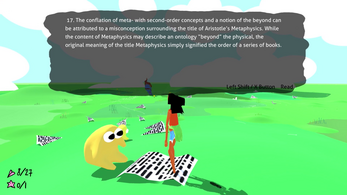




Comments
Log in with itch.io to leave a comment.
k thx
just make some fast playthrough (didnt read every of footnotes)
Thanks so much for playing through Footnotes Coconut! This is a really instructive video (and even shows the locations of a few secrets!) I wonder what else is hiding in the game :)
yep i just focus on that level to find those star :D its hard to find the other star, do you agree?
LOVE IT
You can't fool us dragonlord201. We saw your capslocked "LOVE IT" circa 20 minutes ago.
We care because we know some part of you enjoyed this videogame that we worked very hard to produce and we don't want you to be ashamed of that fact. Also, why did you change your name? I liked dragonlord201 because it reminded me of the boss from Dragon Quest I.